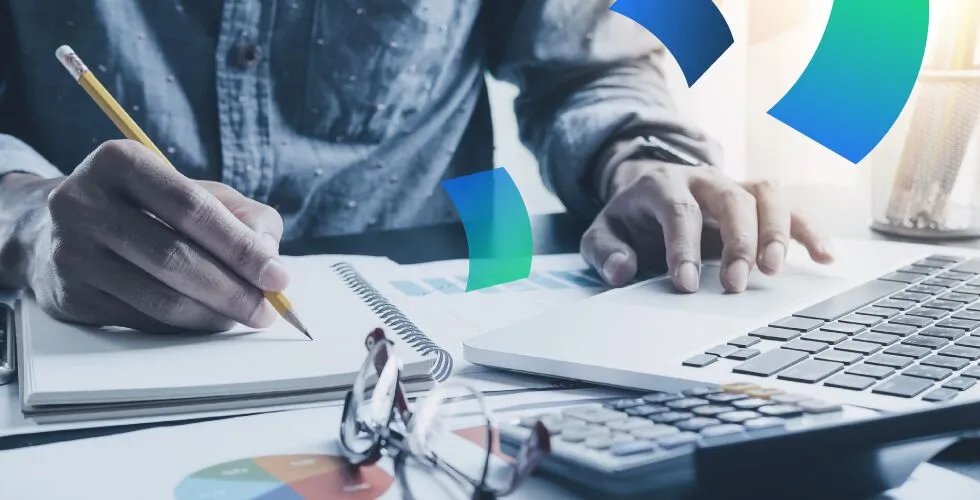Managing accounts payable (AP) is a critical aspect of finance for businesses of all sizes. A streamlined AP process can make a significant difference in cash flow, vendor relationships, and overall financial health. However, traditional, manual processes can make AP cumbersome, error-prone, and costly, often resulting in delayed payments and strained supplier relationships. Many businesses find that the lack of visibility and control in manual AP workflows limits their ability to make data-driven decisions, creating a bottleneck in finance management.
Manual accounts payable workflows require time-intensive tasks like data entry, invoice approval, and matching payments, making it easy for errors to slip in. These errors can be costly and time-consuming to rectify, leading to late payments, duplicate invoices, and strained vendor relationships. The lack of automation in the AP process also means finance teams spend valuable time on repetitive tasks, detracting from more strategic work. With finance teams increasingly stretched for time, businesses risk compromising efficiency and accuracy without a system that facilitates accounts payable workflow for automation.
Automating the accounts payable workflow offers a streamlined, error-resistant alternative that optimizes time and resources, enabling finance teams to focus on higher-value tasks. With finance management tools, businesses can replace time-consuming manual processes with an automated, digital AP system that improves accuracy, accelerates processing times, and enhances overall efficiency. Here’s a closer look at the differences between manual and automated accounts payable workflows and how automation can drive better outcomes for your business.
What is Accounts Payable Workflow?
The accounts payable (AP) workflow refers to the process that businesses use to manage the payment of invoices from suppliers. This workflow encompasses several key steps, from receiving invoices to processing payments, ensuring that suppliers are paid accurately and on time. A well-organized AP workflow is essential for effective cash flow management, financial reporting, and maintaining healthy vendor relationships.
Manual Accounts Payable Workflow: The Traditional Process
In a traditional manual workflow, each step in the AP process requires human intervention. Here’s how it typically unfolds:
- Invoice Receipt and Data Entry
Invoices arrive through various channels like email, postal mail, or fax, and AP personnel manually enter the details into the accounting system. This process is highly time-consuming and prone to errors, especially if invoices are entered incorrectly or duplicate entries are made. - Invoice Verification and Approval
Once entered, invoices go through an approval process, typically involving multiple reviewers. This step can be delayed if there’s any missing information, or if the invoice requires validation against purchase orders or contracts. - Payment Processing
After approval, the finance team prepares the payment by issuing a check or processing an electronic funds transfer (EFT). Depending on the payment method, this step can take time and can be subject to errors in bank details, delayed approvals, or misdirected payments. - Record Keeping and Reconciliation
Completed payments are manually recorded and reconciled with bank statements and accounts. This step ensures that all payments are accurately documented, but it can be a complex and time-consuming task without an automated system to assist.
Challenges with Manual AP Workflow
Manual AP processes are resource-intensive, costly, and prone to errors. The main issues include:
- High Risk of Errors: Manual data entry leads to mistakes that require additional time to resolve.
- Delayed Payments: Approval processes are slow, leading to late payments and potential late fees.
- Lack of Visibility: Tracking the status of invoices manually limits transparency, making it hard to identify bottlenecks.
- Increased Costs: The labor-intensive nature of manual AP requires more staff time, resulting in higher processing costs.
Automated Accounts Payable Workflow: A Modern Solution
Automating accounts payable workflow transforms how businesses handle their AP processes, improving efficiency and accuracy while reducing costs. Here’s how an automated AP workflow typically works:
- Invoice Capture and Data Extraction
Automated AP systems use optical character recognition (OCR) and finance management tools to capture invoices digitally and extract data instantly. These tools automatically scan invoices for relevant information like vendor name, invoice number, and payment amount, reducing the need for manual data entry. - Automatic Invoice Matching and Verification
Advanced AP systems automatically match invoices against purchase orders and receipts. This automatic verification process ensures accuracy and flags discrepancies, enabling quick resolution and preventing duplicate payments. - Approval Workflow
Automated workflows route invoices to the appropriate approvers based on predefined criteria, such as invoice amount or department. This streamlined approval process speeds up the timeline and reduces delays by ensuring invoices reach the right person at the right time. - Automated Payment Processing
Upon approval, payments are automatically scheduled and processed through secure, pre-set payment methods. Automated payments eliminate human error, reduce the likelihood of late payments, and can even be scheduled to optimize cash flow. - Real-Time Record Keeping and Reconciliation
Automated AP systems continuously update records and reconcile transactions in real time. This creates an accurate, up-to-date ledger that is easily accessible for reporting and audit purposes, reducing the need for manual intervention.
Benefits of Automated Accounts Payable Workflow
By automating accounts payable, businesses can transform their AP process from a time-consuming task into a streamlined, efficient system. Key benefits include:
- Enhanced Accuracy: With automated data extraction and verification, errors caused by manual data entry are minimized, ensuring accurate records.
- Faster Processing: Automation expedites each step of the AP process, reducing approval times and accelerating payment cycles.
- Improved Transparency: Real-time tracking and reporting allow finance teams to monitor invoice statuses and identify bottlenecks.
- Cost Savings: Automation reduces labor costs associated with manual processing, freeing up resources for more strategic initiatives.
Comparing Manual vs Automated Accounts Payable Workflow
| Aspect | Manual AP Workflow | Automated AP Workflow |
| Data Entry | Manual and error-prone | Automated, reducing errors |
| Invoice Matching | Manually matched, often delayed | Automatically matched, saving time |
| Approval Process | Slow, multi-step manual approval | Fast, predefined workflows for quick approvals |
| Payment Processing | Manual checks or EFT | Automated, secure, and timely |
| Record Keeping | Requires manual reconciliation | Real-time and continuously updated |
| Visibility | Limited tracking and status visibility | Full visibility with real-time updates |
| Processing Time | Time-intensive and slow | Streamlined and significantly faster |
| Error Rate | Higher due to manual tasks | Lower, thanks to automation |
| Cost | Higher due to labor and error correction | Lower due to efficiency and reduced errors |
Choosing the Right Finance Management Tools
Investing in the right finance management tools can help businesses transition from manual to automated AP workflows seamlessly. The ideal AP automation solution should offer:
- Ease of Integration
Look for tools that easily integrate with existing ERP and accounting software, ensuring a smooth transition without extensive reconfiguration. - Scalability
Choose a solution that can grow with your business, handling increasing invoice volumes and additional workflow complexities over time. - Customizable Workflow Rules
A robust AP tool should allow you to set custom rules, so invoices are automatically routed to the correct approvers based on your organization’s structure. - Real-Time Reporting and Analytics
Access to up-to-date analytics enables finance teams to monitor key metrics like payment cycle times, approval durations, and error rates, making data-driven decisions easier.
The Bottom Line: Moving from Manual to Automated AP Workflow
Shifting from a manual to an automated accounts payable workflow is a valuable investment for businesses looking to optimize their financial processes. Automating AP workflow not only reduces operational costs and improves accuracy but also enhances vendor relationships through timely payments. With the help of accounts payable workflow for automation, finance teams can focus on more strategic initiatives, gaining insights through real-time analytics that drive better financial decisions. For organizations seeking efficiency, accuracy, and cost savings, automating accounts payable is a transformative step toward modernizing finance management.